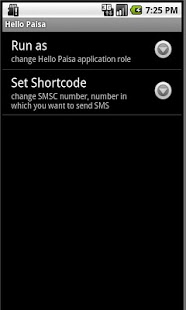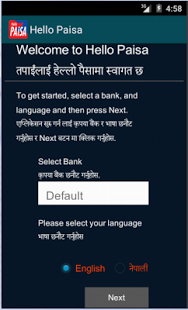Hello Paisa 2.9
Free Version
Publisher Description
Application allows users to make different requests to the Hello Paisa system. Application sends SMS to the Hello Paisa short code on the basis of operation selected by the user.
Customer of following telecom providers from Nepal can use this application.
1. Smart Cell (http://www.smarttel.com.np)
2. United Telecom Limited (http://www.utlnepal.com)
3. NCell (http://www.ncell.com.np)
4. Nepal Telecom (http://www.ntc.net.np)
Request Money:
Description
Request money from a registered user.
Field Description:
Mobile: Mobile number of the person to request money from.
Amount: Amount to be requested.
Check Balance:
Description
Check remaining balance in your wallet.
Bank Balance Inquiry:
Description
Check remaining balance in your bank account.
Pull:
Description
Load your wallet from your bank account.
Field Description:
Amount in rupees: Amount to be transferred from your bank account to your wallet.
Push:
Description
Transfer money from your wallet to your bank account.
Field Description:
Amount in rupees: Amount to be transferred to your bank account from your wallet.
Cash In:
Description
Load a normal user’s wallet money if you are an agent.
Field Description:
Mobile: Mobile number of the person whose wallet needs to be loaded.
Amount: Amount to be transferred.
Cash Out:
Description
Transfer money from a user’s wallet to your wallet if you are an agent. This service is used when the user wants to withdraw money from his/her account.
Field Description:
Mobile: Mobile number of the person who wants to withdraw the money.
Amount: Amount to be transferred.
Mini Statement:
Description
Check last three transactions of your wallet.
Send Money (P2P):
Description
Transfer money to another user’s wallet.
Field Description:
Mobile: Mobile number of the receiver.
Amount: Amount to be transferred.
Account to Account Transfer:
Description
Transfer money to another user’s bank account from your bank account.
Field Description:
Mobile: Mobile number of the receiver.
Amount: Amount to be transferred.
Send Money to Unregistered:
Description
Transfer money to a person who is not registered in the system. The receiver will be notified with an SMS and when the user registers in the system, the amount is credited to his account.
Field Description:
Mobile: Mobile number of the receiver.
Amount: Amount to be transferred.
Topup:
Description
Topup your mobile phone.
Field Description:
Amount in rupees: Topup Amount.
Buddy Topup:
Description
Topup mobile phone of any other user.
Field Description:
Mobile: Mobile number of the person whose mobile needs to be topped-up.
Amount in rupees: Topup Amount.
TuSewa:
Description
Transferring money to any bank account associated to any of the partner banks.
Field Description:
Bank Account: Any bank account of any partner bank, which the sender intends to send money to.
Credit Card Payment:
Description
Paying the credit card bill, where the credit will belong to any of the partner banks.
Field Description:
Credit Card Number: Any Credit card number associated to any bartner bank.
About Hello Paisa
Hello Paisa is a free app for Android published in the PIMS & Calendars list of apps, part of Business.
The company that develops Hello Paisa is Finaccess Private Limited. The latest version released by its developer is 2.9. This app was rated by 12 users of our site and has an average rating of 3.2.
To install Hello Paisa on your Android device, just click the green Continue To App button above to start the installation process. The app is listed on our website since 2017-08-31 and was downloaded 6,864 times. We have already checked if the download link is safe, however for your own protection we recommend that you scan the downloaded app with your antivirus. Your antivirus may detect the Hello Paisa as malware as malware if the download link to np.com.finaccess.android is broken.
How to install Hello Paisa on your Android device:
- Click on the Continue To App button on our website. This will redirect you to Google Play.
- Once the Hello Paisa is shown in the Google Play listing of your Android device, you can start its download and installation. Tap on the Install button located below the search bar and to the right of the app icon.
- A pop-up window with the permissions required by Hello Paisa will be shown. Click on Accept to continue the process.
- Hello Paisa will be downloaded onto your device, displaying a progress. Once the download completes, the installation will start and you'll get a notification after the installation is finished.